How to Organize Your Files Without Being Overwhelmed
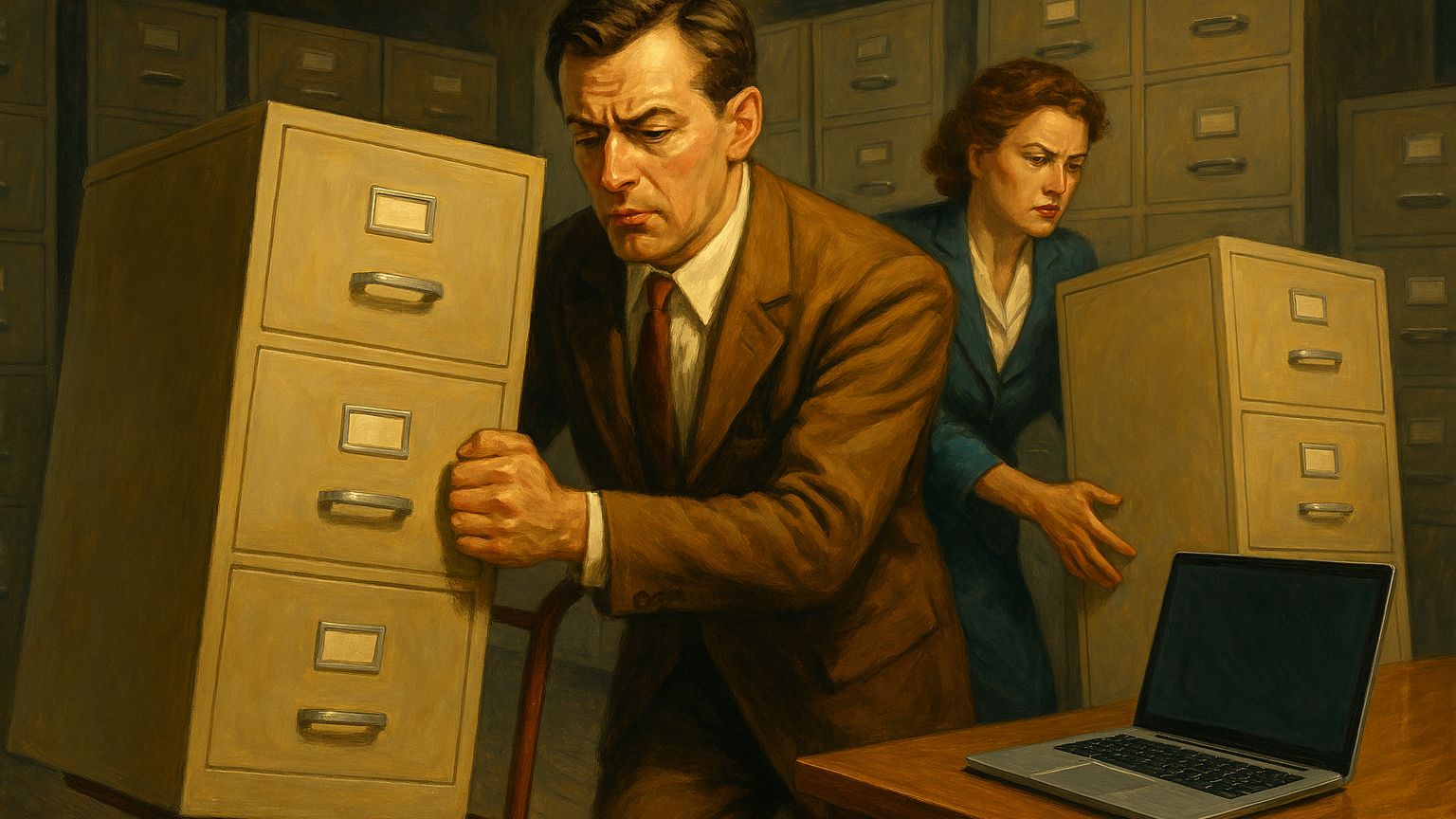
If you’ve ever opened your company’s shared drive and felt like you were staring into a digital junk drawer, you’re not alone. Preparing for Copilot isn’t just about adopting a new tool—it’s about making sure your information is structured in a way that allows Copilot to actually help. That means organizing your files and folders with intention, clarity, and collaboration in mind.
Let’s walk through a practical approach to getting your digital house in order.
Start with What Matters Most
Begin by reviewing your existing folders and files. Focus first on the materials your team is actively using. This isn’t the time to aim for perfection—it’s about identifying what’s relevant and what can be addressed later. Think of it as triage for your digital workspace: prioritize what’s mission-critical and leave the rest for a future cleanup.
Fix the Permissions Puzzle
Permissions have long been a source of frustration for managers and IT teams alike. But Microsoft Teams offers a refreshing solution. When you move files into a Teams site, permissions are automatically aligned with the Team Members list. That means fewer manual adjustments and more confidence that the right people have access to the right content. It’s a simple shift that can eliminate a major pain point.
Create Teams Sites Thoughtfully
Not every group needs a full-blown Teams site—but every collaborative workgroup does. If a team is actively working together on files, a Teams site is the way to go. For groups that simply need access to documents without collaboration, a SharePoint document library is often more appropriate. And for files with mixed permissions—like policies that some team members edit while others only view—a document library gives you the control you need.
Move Without Fear
One of the most effective ways to begin organizing is by creating a “Z-Archive” channel in each Teams site. The “Z” prefix ensures it appears at the bottom of your channel list, keeping things tidy. Move your entire folder hierarchy into this channel—even the outdated or messy stuff. Microsoft gives you plenty of storage, so don’t worry about bringing along a few digital cobwebs. The goal is to get everything into the cloud, under the right permissions, and in a place where it can be managed more easily.
If you don’t like the Archive term since it implies old stuff that doesn’t matter, name it something else. Our thinking however, is that when you finish Stage 2 below, the remaining files will truly be archive-type material.
Move Carefully
Working in the cloud has its quirks. Large file transfers can be interrupted by connectivity issues, so it’s important to proceed with caution. Before moving files, jot down how many are in the source location. After the move, double-check the destination to ensure everything made it over. Copying and pasting is often safer than cutting and pasting—just in case something goes wrong. Once you’re confident the move was successful, delete or hide the originals to avoid version confusion.
Stage 2: The Final Touches
With your files safely in Teams, it’s time to organize them into their final homes. This is where channel naming becomes crucial. Channels function like top-level folders, but they’re much more powerful. Choose names that reflect your team’s core processes or project stages. A well-named channel reduces clutter and helps everyone find what they need faster.
Think Metadata
If your folder hierarchy runs deep, consider using metadata in SharePoint to simplify navigation. Metadata allows you to tag files with relevant information, making them easier to search and sort. It’s a smart way to reduce the number of clicks and improve the overall user experience.
Conclusion
Organizing your information for Copilot isn’t just a technical exercise—it’s a strategic move that sets your business up for success. By structuring your files thoughtfully, aligning permissions, and leveraging the power of Teams and SharePoint, you’re creating an environment where Copilot can truly shine. Start today, and watch your digital workspace transform into a hub of clarity, collaboration, and efficiency.
Stay connected!
Join our mailing list to receive cutting edge content.
Don't worry, your information will not be shared.


